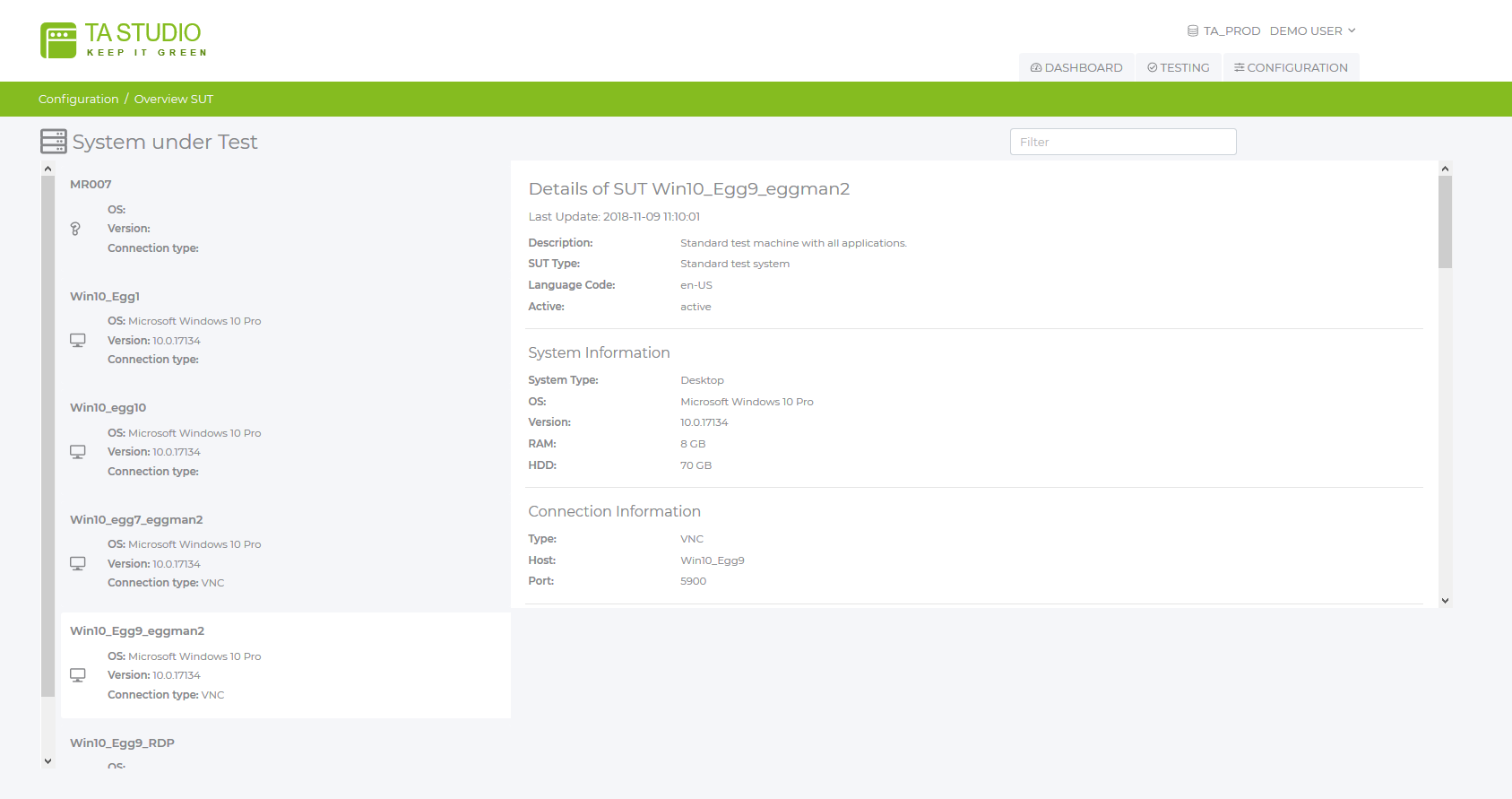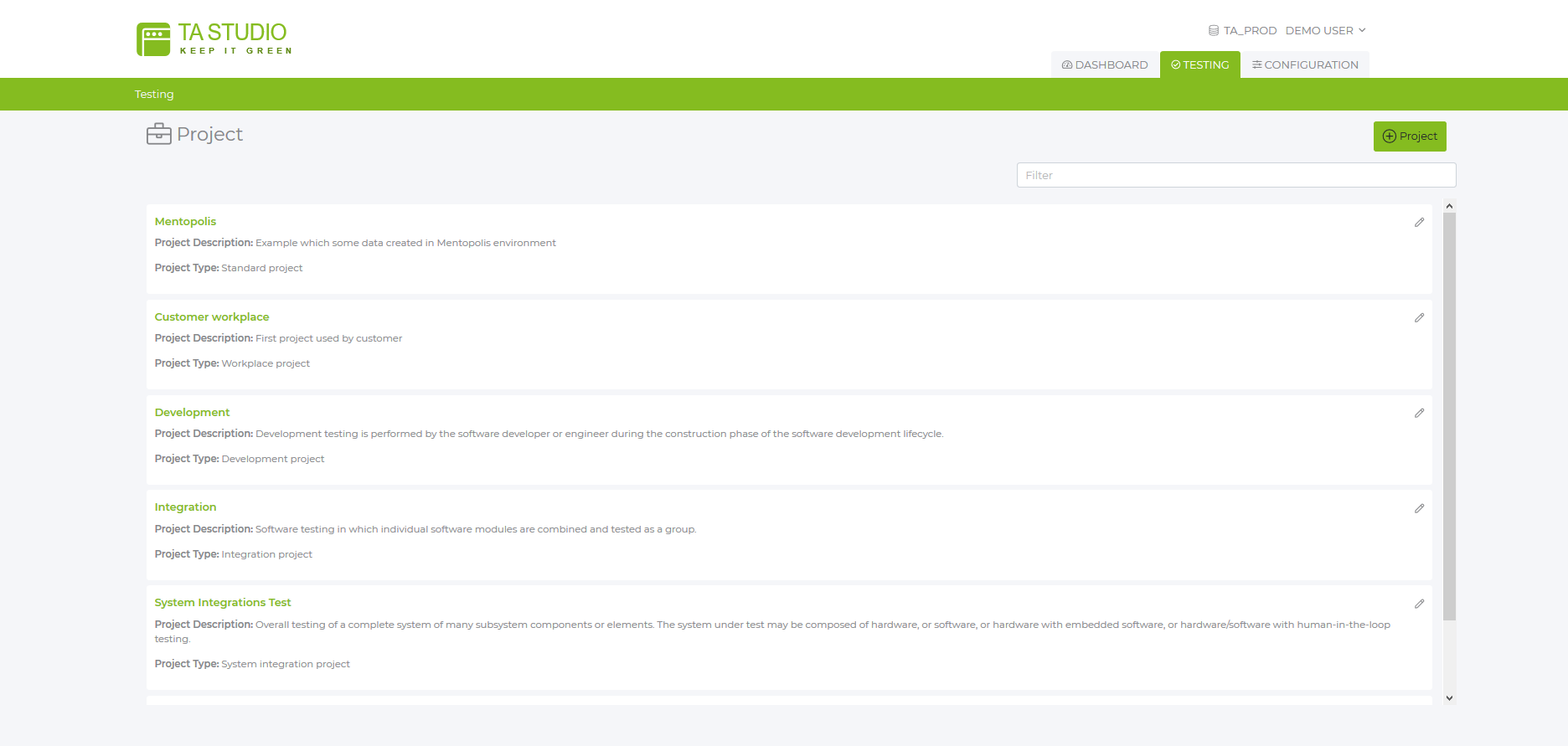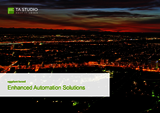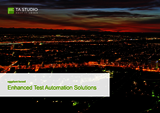TA Studio includes purpose-specific, methodical extensions of eggplant functionality (e.g. enhanced programming and parameter management). This method represents a functional extension of native eggplant scripting and leads to high reusability and variability of the test scripts.
Core elements of TA Studio are a relational database as repository and a GUI (TA Studio interface) that communicate with the eggplant modules (see figure).
The object to be tested. In workplace administration, this is an "application version" that is to be used at the workstations. This makes it possible to assign an "application" from the application databases. However, it can be any software unit to be tested - define it according to your requirements.
Each test subject can be divided into several modules. This is especially useful for larger test subjects such as large applications or application suites (e.g. Office 365 should be divided into Word, Excel, etc. modules). For small test subjects, a single test module may be sufficient. A single parameter set can be provided for each test module (see next section).
Any number of test cases can be defined for each module. Each test case corresponds to a script in eggplant (you can use one script for multiple test cases). A test case can consist of a single atomic test step (as used in eggplant's DAI module) or a complete workflow with many test steps, as needed.
Any number of parameter sets can be defined for each test case. These parameters are the values of input fields or list selection options, etc., as well as the expected result values needed to perform a test and verify the results. During a test run, each test case is executed one parameter set at a time as defined in the test scenario (see below). Configuring multiple test sets with the same parameters but different values allows you to use one script to run with different data constellations.
In contrast to the points described above, the test scenario is created by the TAS analyst. A test scenario defines a test run. The analyst adds or removes complete test building blocks and/or individual test cases from the scenario and selects the appropriate parameter groups for the test case. When executed, all test cases added to the scenario are executed one after the other. All scheduling functions provided by the Eggplant Manager are available for the configuration of the scenario plan.
One of the main advantages of TA Studio is that it allows the use of parameterized test scripts in a simple way. The parameters are entered and managed using the forms provided by TA Studio. The scripts access these parameters using methods provided in the Sensetalk EEP library included in the TA Studio suite.
While the parameter sets are created by the TAS Engineer, they can be modified or extended by the TAS Analyst, e.g. to add or change input parameters for a created test case, since no scripting knowledge is required.
The parameters are used on three levels.
Global parameters that only depend on the test environment (e.g. file paths, TA database name, etc.) only need to be configured once.
Module parameters: parameters can be configured for each test module. These are only the module-dependent parameters (access paths, labels, etc.) and are the same for all test cases of this module. This is a very powerful option, e.g. the use of "XPATH parameters" for selenium in the white box test, which greatly reduces the maintenance effort for test scripts, while the application is still subject to several changes.
As described above, the test case parameters for each test case are unique and essentially contain the input and output data to use/expect when performing the test. The ability to create multiple parameter sets for each test case makes it possible to run the same script with different data constellations. In this way, test coverage can be significantly increased with minimal effort.
In order to be able to establish the assignment between tests performed and system information of the SUT (system under test), relevant hardware and software information on a test machine (SUT) is obtained in TA Studio. This data allows a dedicated release of terminal devices with specified hardware and software configuration. The test results and their associated SUT data are available for auditing.
In order to clearly separate projects and test sets, TA Studio contains a corresponding administration interface and the user administration contained in it allows all participants to be assigned to their projects. Different test sets can be created and configured in each project. All project-relevant information can be edited in a dedicated area and adapted to current needs.