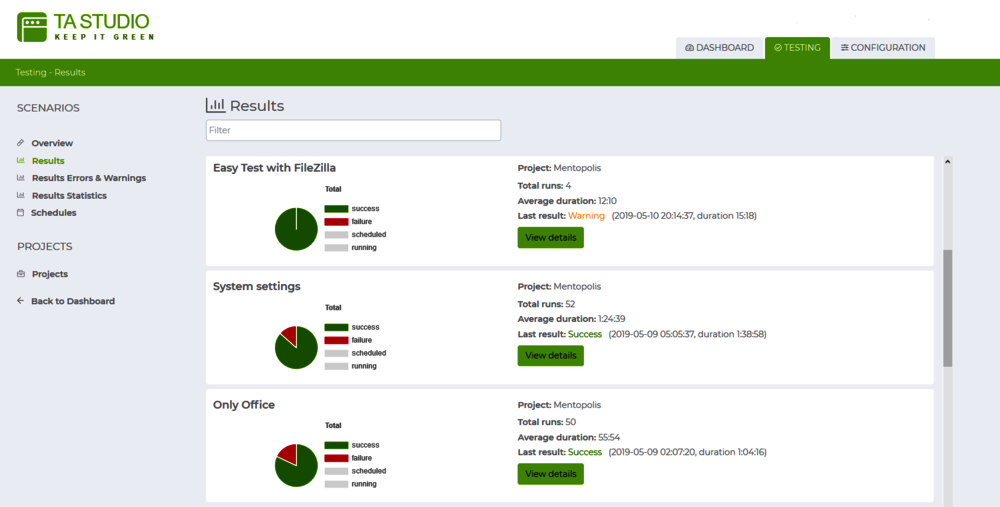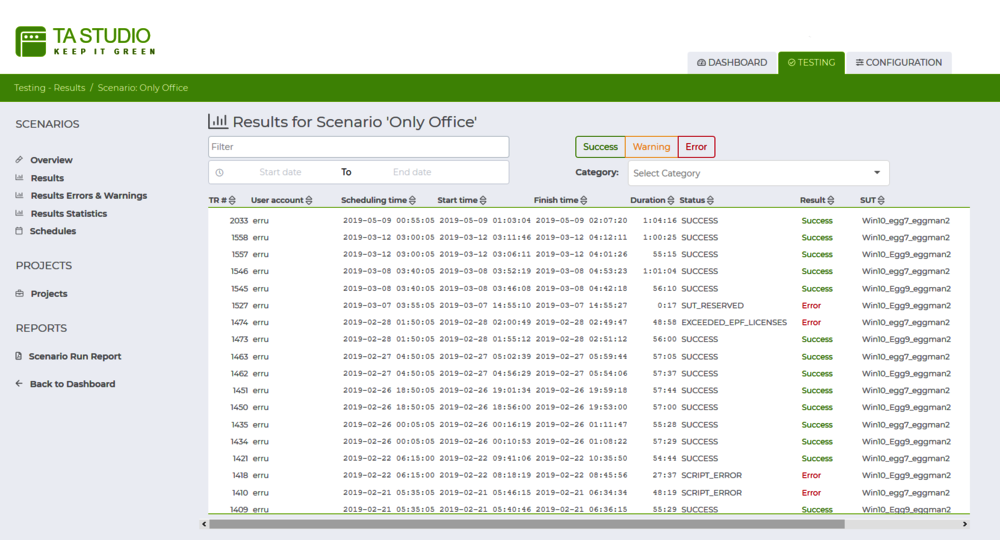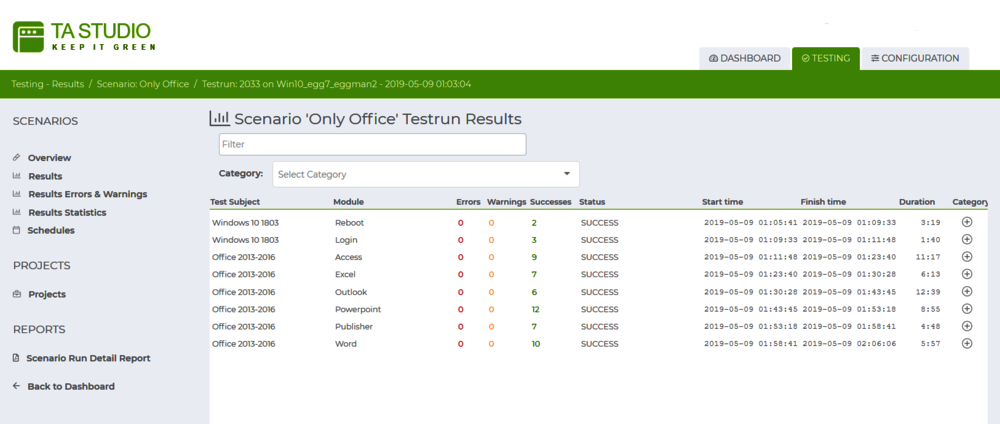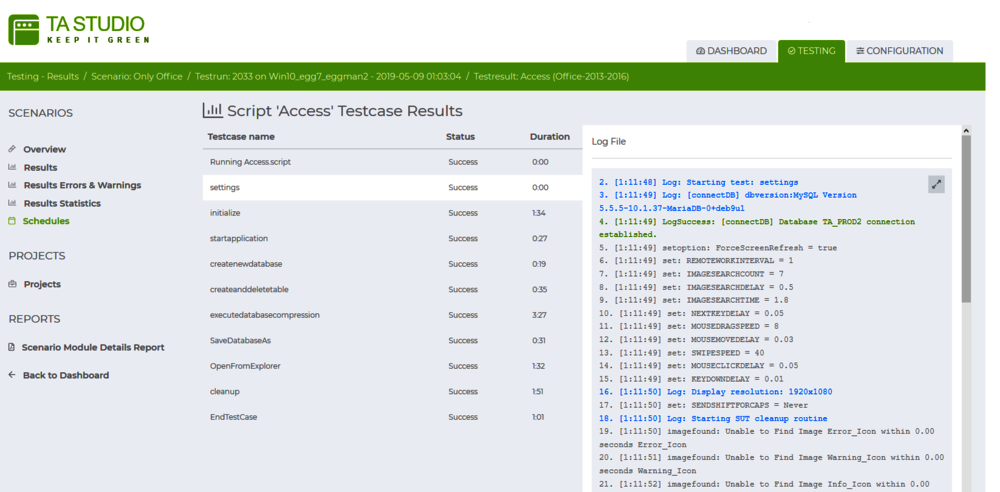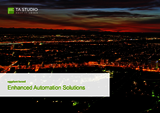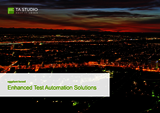In TA Studio, the analysts and managers have all the information about a test run at their disposal. Individual incidents can be analyzed in detail by drill-down to the logs and screenshots of the test execution. Errors can thus be categorized and the causes of errors can often be identified here.
Predefined reports make it easy to forward and document the results. Numerous report templates take into account the views of the relevant stakeholders (analyst, application owner, system provider, ...).
All information is stored in the repository in a audit-compliant manner. The reports can therefore be flexibly limited to any specific, desired period.
All reports look at a test run, several test runs or a fragment of a test run in different granularities. The most important information is always the result of a test run at different levels. Log information is used for detailed reports. At each level, the reports describe the information displayed analogously in the GUI at the same level. The relevant reports are available at each level.
The entire project is considered, i.e. all test runs of all scenarios of a project. The aim of this report is to gain an overview of the results of these test runs. The aim is to show how often a test has led to errors or warnings. For this purpose, these results are displayed cumulatively at different levels.
A single scenario is considered. All test runs of a scenario are considered. The aim of this report is to obtain an overview of the results of these test runs. The intention is to show how often a test has led to errors or warnings. To do this, these results are displayed cumulatively at different levels.