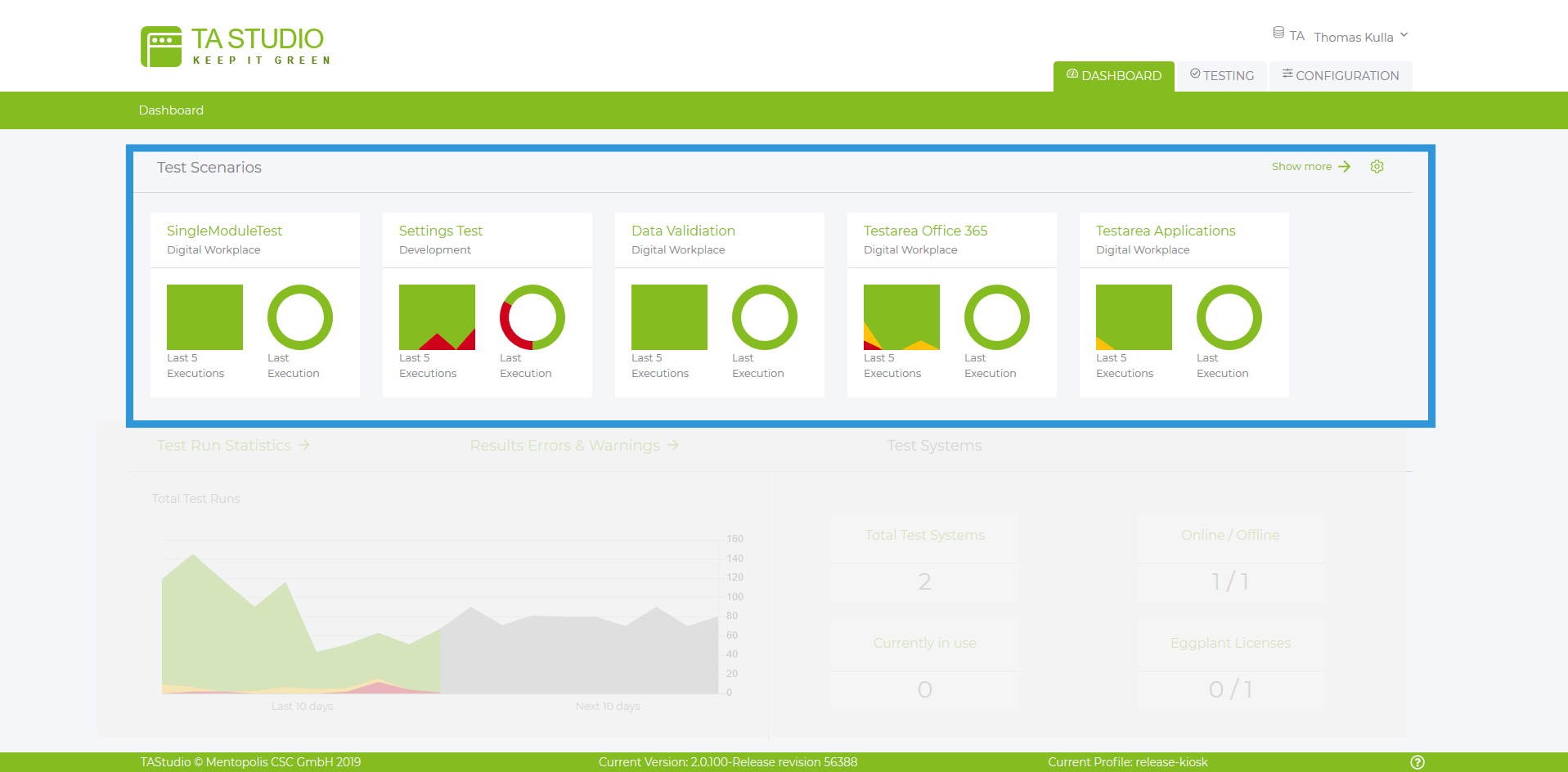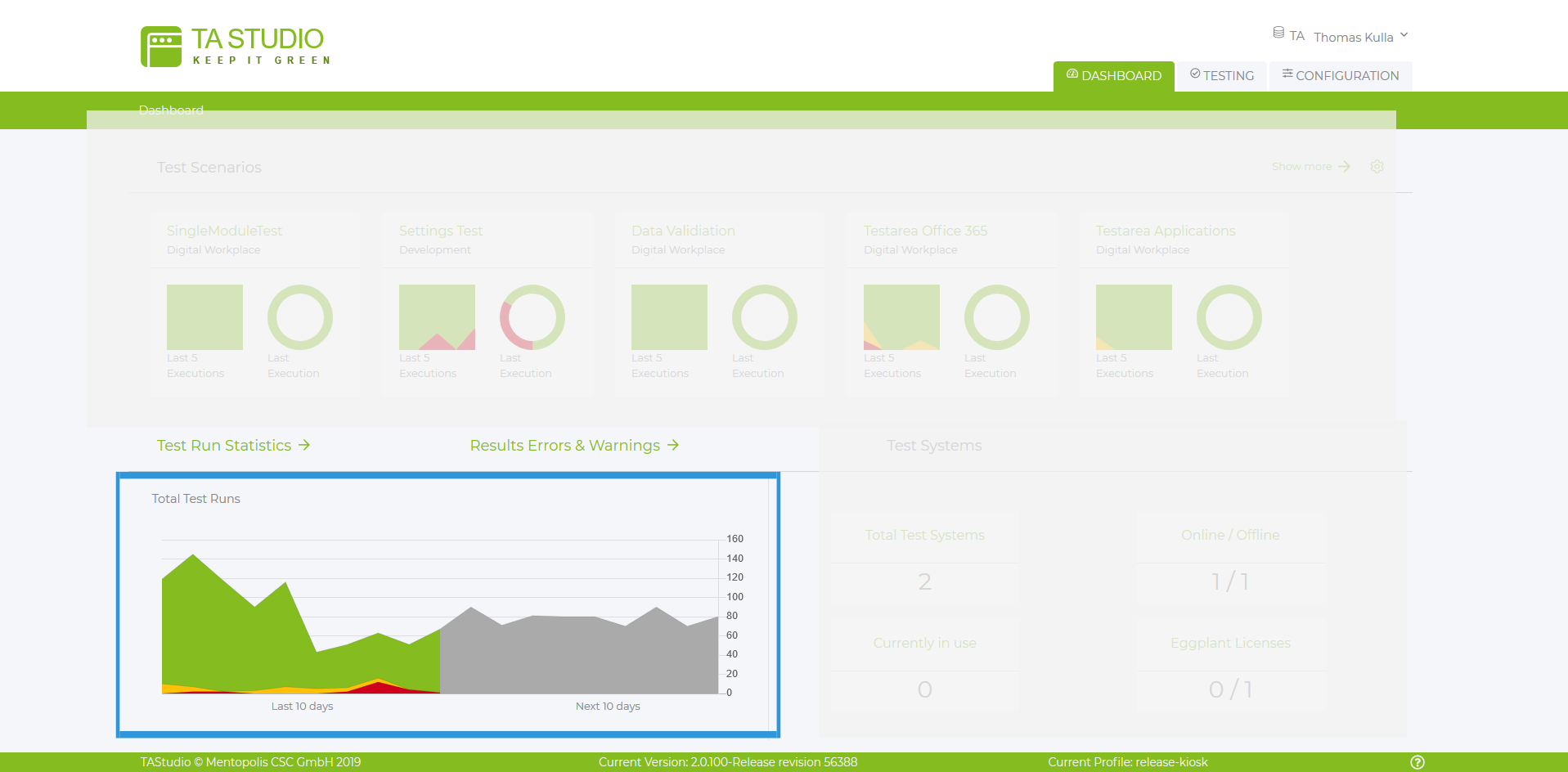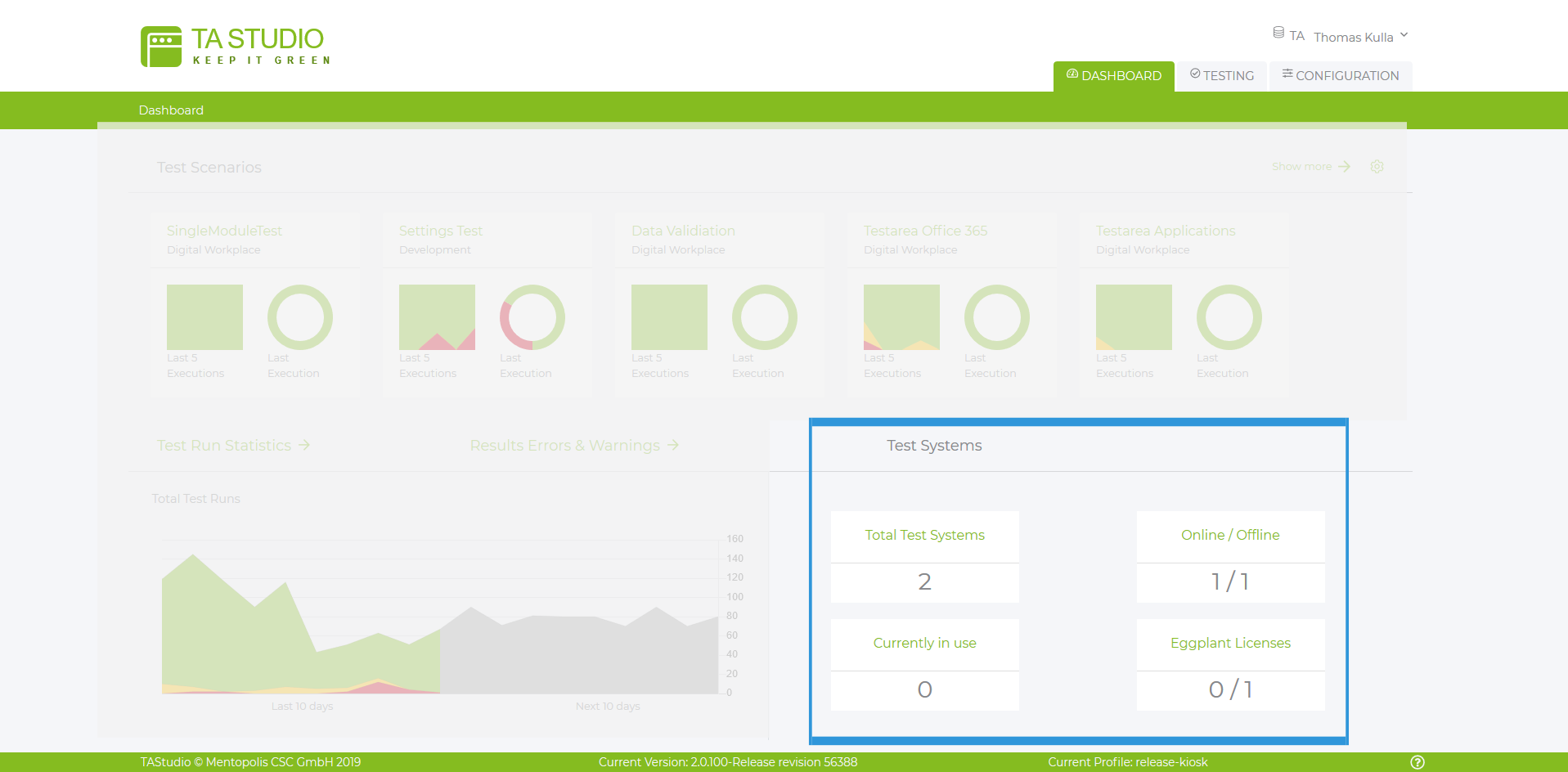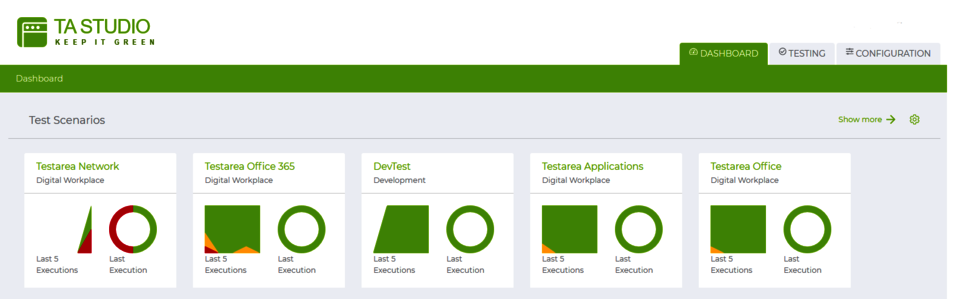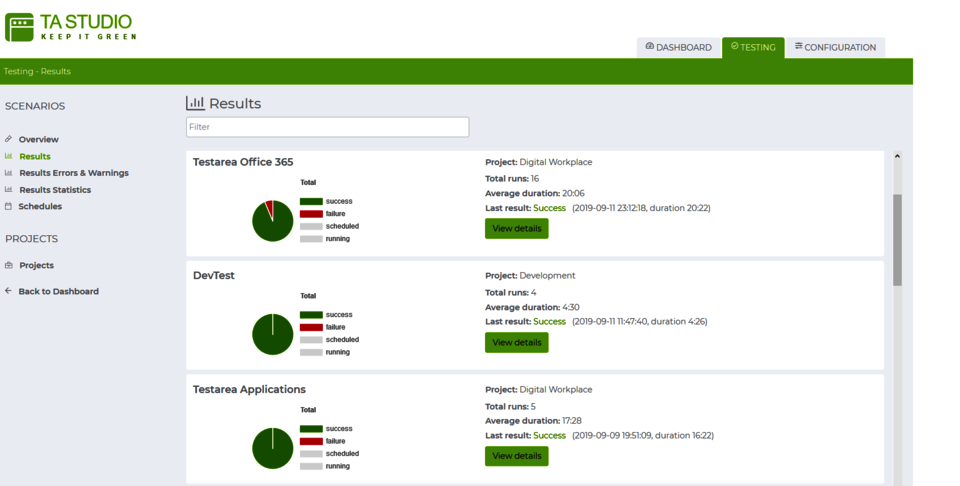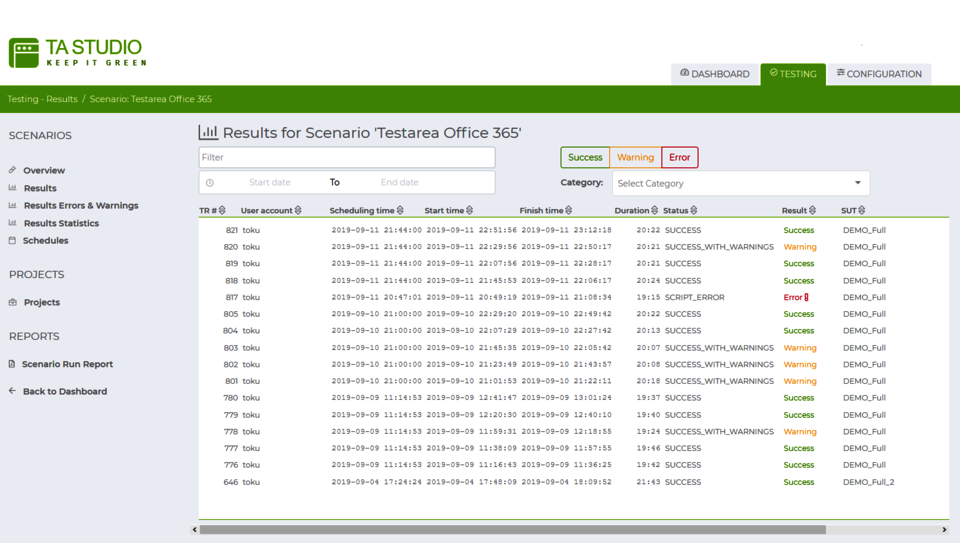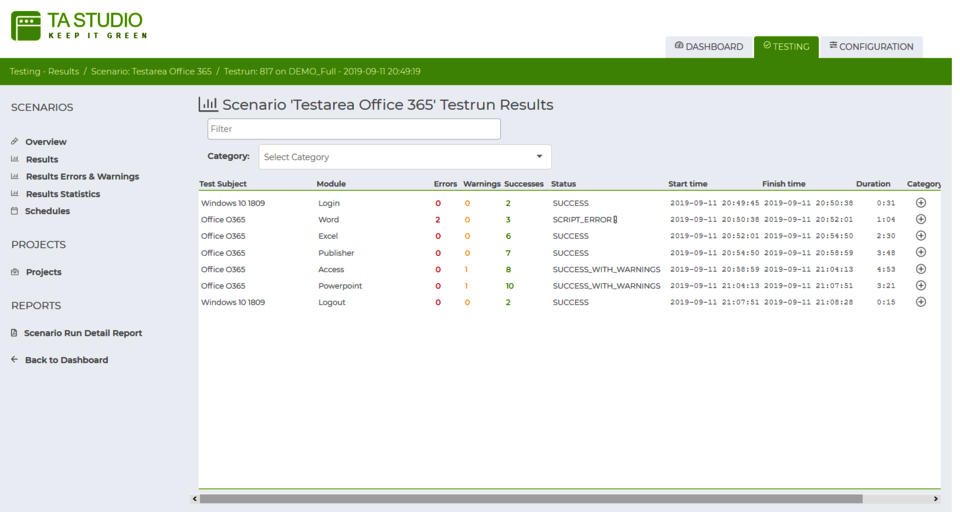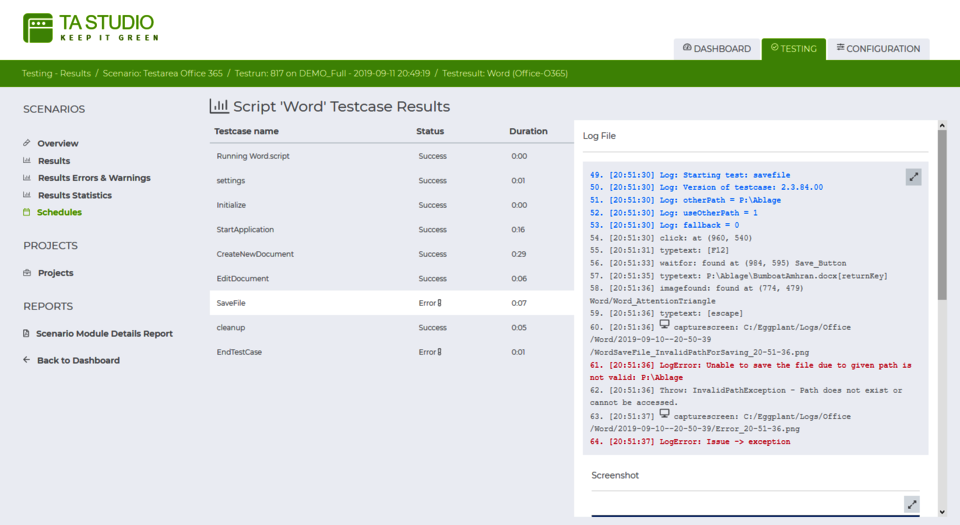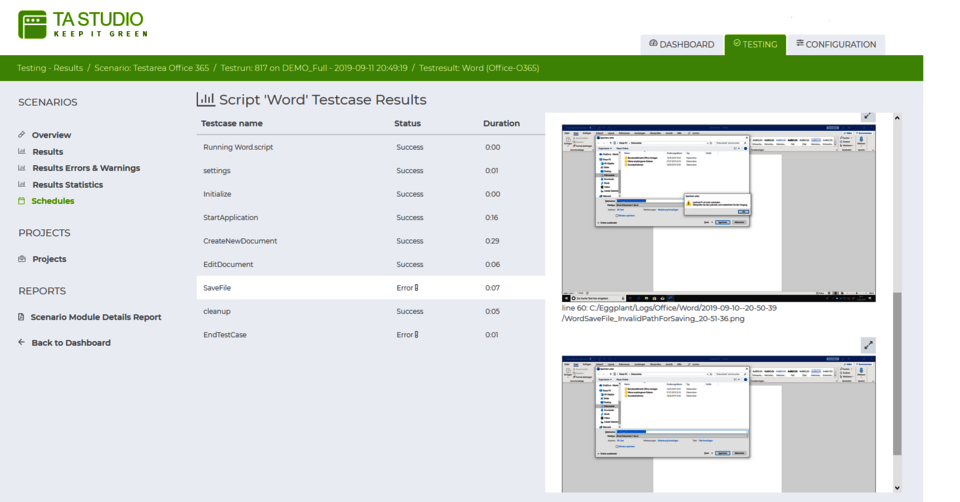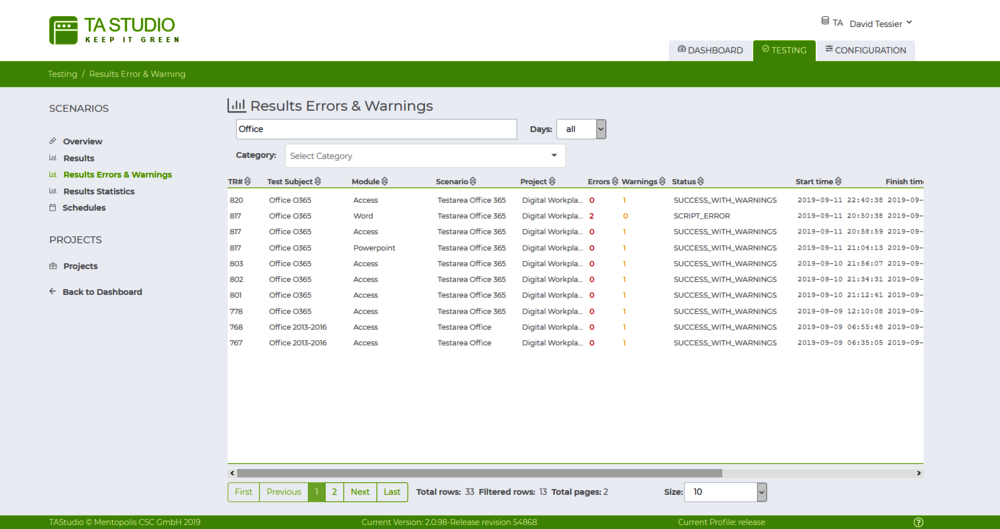Test Automation Overview with KIG Dashboard
Entry page of TA Studio with central, up-to-date overview
The dashboard view in TA Studio provides an immediate overview of all test activities and their status in the complete test lab.
The results of current test runs including analysis and evaluation are transparent. The latest test scenario results can be viewed and error evaluation can be started directly with analysis at the desired evaluation depth.
A graphical overview provides statistics relating to the last 10 days as result statistics and the next 10 days as planning variables.
Level 3: Scenario Run Detail
ONE test run of a scenario with its modules is considered. Errors and warnings are displayed along with all log entries that do not describe a success status together with their error screens and diagnosis. The test machine used (SUT - system under test) is described additively with itssignificant parameters.
Results, Errors & Warnings
Overview of Errors & Warnings of All Test Runs
This quick overview displays all errors and warnings from test runs chronologically and can be selected by filter settings.
Everyday, central access to test automation and the test laboratory: errors & warnings in projects and scenarios for each test run.
KIG Analysis and Reporting Hierarchies
Multi-level logical KIG object structures as an ordering principle
All reports look at a test run, several test runs or a fragment of a test run in different granularities. Most important information is always the result of a test run at different levels. Log information is used for detailed reports. Reports describe at their level the information that is displayed analogously in the GUI at this level. The corresponding reports are available at each level.